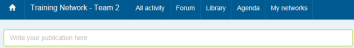ADD NEWS
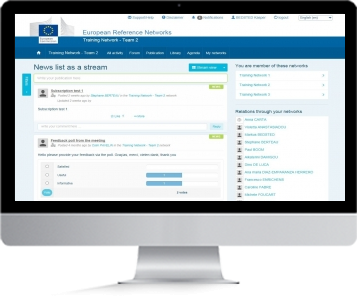
NEWS
Publishing News is a great way to share information and knowledge with other members of the network.
News can contain various kinds of content like Images, Links and more.
|
FREQUENT QUESTIONS
|
|---|
|
Who can see my News? Everyone is a member of the network. There is no way to mark news private. |
NEWS
1. Go to the All Activity menu
2. Click in the area where it says "Write your publication here"
3. Write the title for the news and the body
4. By default the "Users will be notified about this item in the next newsletter" option is checked. This means the publication will appear on the weekly newsletter.
More information on the newsletter can be found here.
5. For adding content see Add content to News.